Socket Interface¶
Overview¶
The TRENTOS Socket interface defines, how an application component that requires networking functionality connects to a network stack component in a TRENTOS system. The interface is provided by a network stack component that implements it and gets used by any component connected to it.
The interface consists of:
RPC functions to be called by the user of the interface,
one shared memory region for the exchange of data between the network stack component and the user component,
one event emitted by the network stack component to the user component, to signal that there are pending socket events that the user needs to process.
one mutex that is required on the side of the user component to protect the shared resources from concurrent access.
A user of the SDK will need to use the if_OS_Socket interface in
the following situations:
During the development of a new application component that requires networking functionalities and therefore needs to connect to a provider of the Socket interface.
Integrating a new network stack component that should provide the Socket interface.
The Socket interface is fully documented in
sdk/os_core_api/camkes/if_OS_Socket.camkes. This CAmkES file defines the
macros that facilitate the declaration of all the needed CAmkES connectors for
both sides of the interface - the interface provider (network stack) and the
interface user (user application).
A network stack component will use the following macros:
IF_OS_SOCKET_PROVIDE()as part of its component definition.
A user component will use the following macros:
IF_OS_SOCKET_USE()as part of the component definition.
A TRENTOS based system will use the following macros:
IF_OS_SOCKET_CONNECT()to connect a client component to a network stack in theassembly{}section defining the CAmkES system. In the case of the NetworkStack_Picotcp component, this macro is wrapped in the macro this component provides to connect clients to the stack (see the documentation of this component for further details on the usage and the macro).
Architecture¶
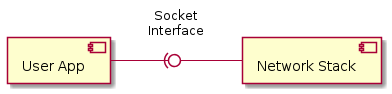
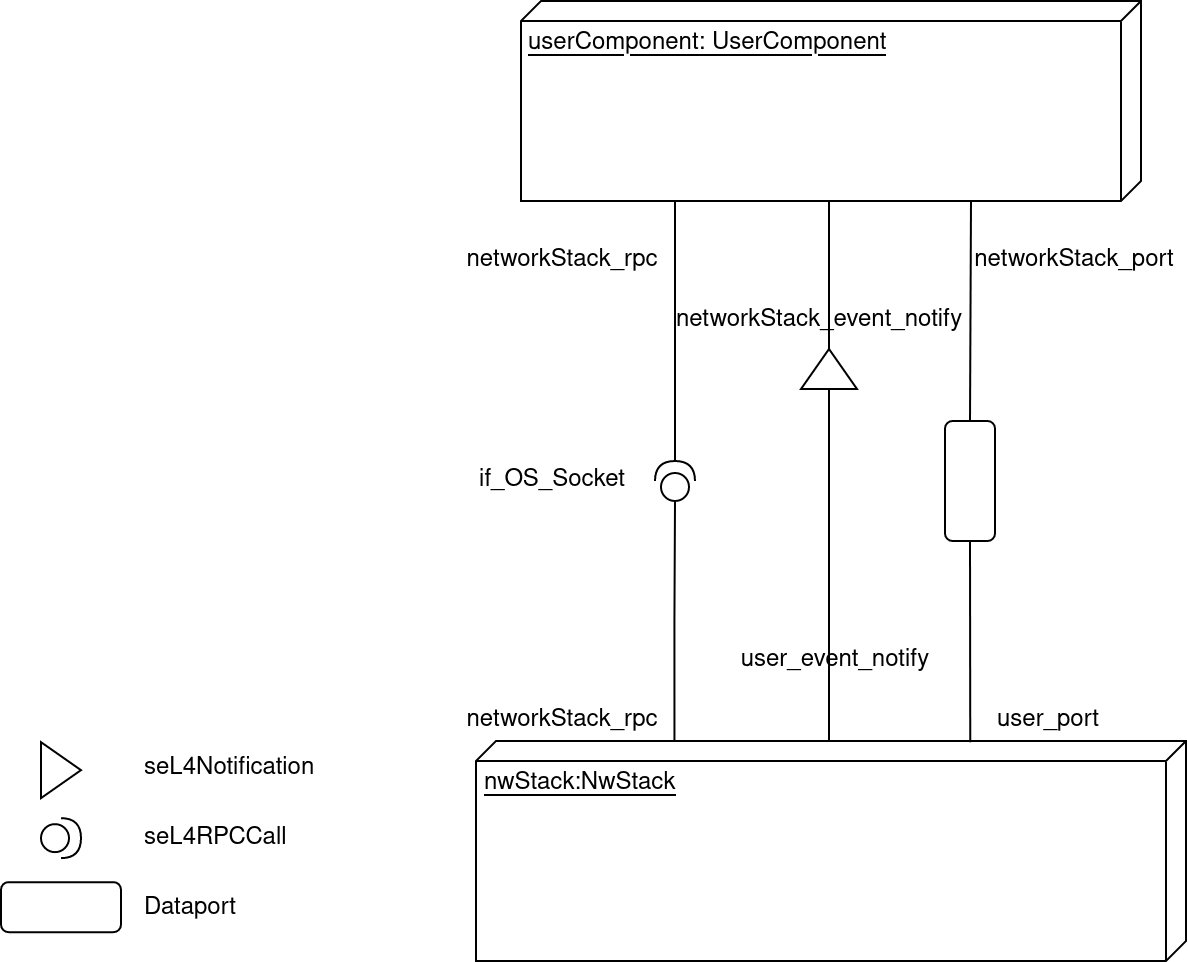
Usage Example¶
User application (Interface User Component)¶
In the example below, the user application includes the
if_OS_Socket.camkes interface file and makes use of the
IF_OS_SOCKET_USE() macro in the composition section of the
component to define all relevant CAmkES connectors to be able to connect
to a Socket interface provider.
#pragma once
#include "if_OS_Socket.camkes"
component UserApp {
// Networking
IF_OS_SOCKET_USE(networkStack)
}
Network Stack (Interface Provider Component)¶
The following example is taken from the
NetworkStack_PicoTcp.camkes file of the
NetworkStack_PicoTcp component. This
component provides the Socket interface by including the
IF_OS_SOCKET_PROVIDE() macro in its component definition.
...
#include <if_OS_Socket.camkes>
....
#define NetworkStack_PicoTcp_COMPONENT_DEFINE( \
name, \
nic_port_size, \
other_interfaces) \
\
component name \
{ \
control; \
\
...
\
/*------------------------------------------------------------------*/ \
/* interface to application */ \
provides if_NetworkStack_PicoTcp_Config if_config_rpc; \
IF_OS_SOCKET_PROVIDE(networkStack) \
\
...
}
...
And in addition, the macro
NetworkStack_PicoTcp_INSTANCE_CONNECT_CLIENTS() that is also found in the
file mentioned earlier wraps around the IF_OS_SOCKET_CONNECT() macro
provided by the Socket interface to connect client components to the network
stack component.
# define NetworkStack_PicoTcp_INSTANCE_CONNECT_CLIENTS( \
inst, \
...) \
\
FOR_EACH_2P(IF_OS_SOCKET_CONNECT, \
inst, \
networkStack, \
**VA_ARGS**)